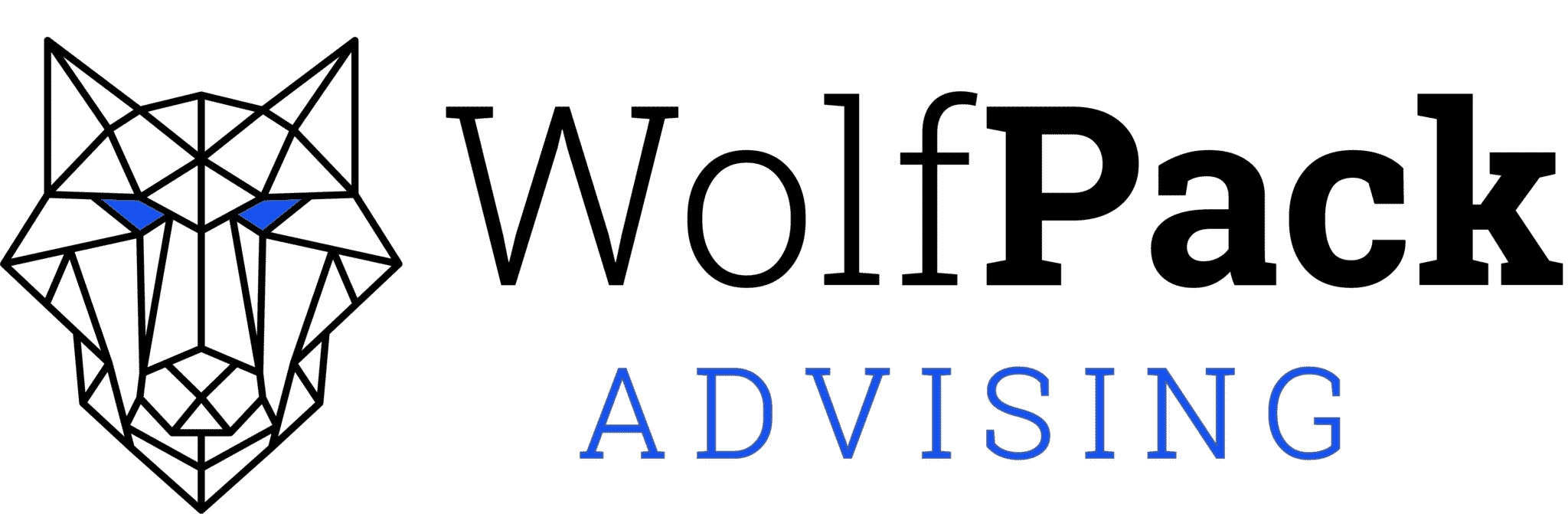Efficiently connecting with customers can make all the difference in a business’s success. Apple Business Connect offers a platform to streamline the process, making it easier to manage interactions. Whether you’re a small business owner or part of a larger enterprise, knowing how to leverage it can help you stay connected and improve your service.
This post is your crash course on Apple Business Connect, how it works, and how you can use it to benefit your business. Ready to explore the full potential?
What is Apple Business Connect?
Apple Business Connect is a free, user-friendly platform that can simplify how businesses manage their presence across Apple apps and services.
With it, you can seamlessly update and maintain your business information, such as your location, hours of operation, photos, logos, and special promotions. That way, customers can easily find and interact with your business through Apple Maps, Messages, Wallet, and Siri.
At its core, Apple Business Connect aims to enhance the presence of businesses so it’s easier for customers to discover and interact with them.
Some of the key features of Apple Business Connect are:
- Showcase – Highlight your business’s unique offerings, promotions, and product photos to attract customers.
- Action Buttons – Enable customers to take quick actions, such as ordering food, making reservations, or booking appointments directly from your business listing.
- Insights – Gain valuable data on how customers interact with your business across Apple services, helping you make informed decisions to improve your strategy.
- Integrations – Connect with third-party platforms to manage your ordering or scheduling systems seamlessly.
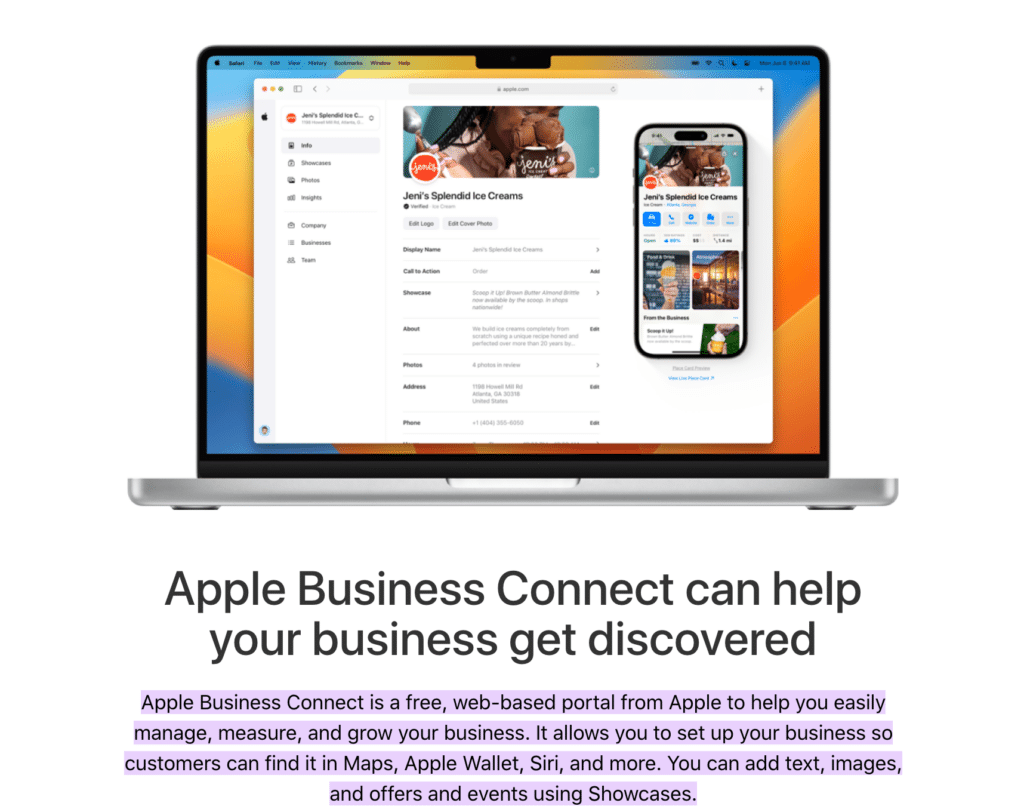
Benefits of Connecting
Apple Business Connect provides several benefits to help you serve your customers and grow your business. Here are the most notable perks:
More Visibility
Firstly, claiming your business on Apple Business Connect and keeping your profile up-to-date can improve your visibility across Apple’s popular apps and services. This makes it easier for potential customers to find and engage with your business.
Even better, maintaining a verified, accurate business profile on Apple Business Connect helps build trust online. It demonstrates your commitment to transparency and reliability.
Streamlined Interactions
You can offer customers a convenient way to interact with your business directly through Apple’s apps. Features like click-to-call, direct messaging, and one-tap navigation to your location make it simple for customers to reach out or visit your business.
Insights
Equally valuable, you can access analytics that help you understand how customers interact with your business across Apple’s apps. These insights enable you to make informed decisions to improve your offerings and strategies.
Setting Up Your Profile
Getting started with Apple Business Connect is a straightforward process! Follow this guide to create your business profile and start leveraging the platform’s powerful features.
Step 1) Create an Apple ID
If you don’t have an Apple ID, head over to the Apple ID creation page and follow the prompts to set one up.
Be sure to use a business email address to keep your professional account separate from your personal one. If you’ve already created an Apple ID for your business, you’re one step ahead!
Step 2) Claim Your Business
- Visit the Apple Business Connect website and sign in with your Apple ID.
- Search for your business by name or address. If it’s listed, claim it by verifying your affiliation. If not, add a new listing.
- Enter basic information such as your business name, address, phone number, and category. Ensure all details are up-to-date.
Step 3) Verify Your Business
Secondly, to maintain the integrity of business profiles, Apple requires verification. You can verify your business through a phone call or email to the contact information associated with your listing. Simply follow the verification prompts to complete this process.
Verification typically takes 1-3 business days, and you’ll receive a confirmation once it’s complete.
Step 4) Update Business Information
When your business is verified, you can flesh out your profile with accurate details. Add your business hours, website, social media links, and a description of your offerings. Consider adding information about parking, accessibility, and any unique features or amenities your business offers.
Also, don’t forget to upload eye-catching photos and your logo to visually showcase your brand!

A complete, up-to-date Apple Business Connect Profile with Relevant Buttons Chosen.
Step 5) Set Your Action Buttons
Apple Business Connect lets you set up action buttons that allow customers to interact with your business directly from your profile. For instance, you’ll be able to choose from options like:
- Call Now – Enable customers to call you with one tap.
- Send Message – Allow direct messaging for inquiries.
- Make Reservation – Link to your reservation system.
- Order Online – Connect to your online ordering platform.
Step 6) Integrate and Publish
If you use third-party platforms for scheduling, ordering, or other operations, you can integrate them seamlessly with your Apple Business Connect profile. This way, customers can convert directly from your listing.
To do this, just follow the integration instructions provided by your third-party platform – like OpenTable, Yelp, or Shopify. Once you’ve double-checked your profile for accuracy and completeness, it’s time to publish!
Finally, hit the publish button to make your profile live and accessible to customers across Apple’s apps and services. After that, just remember to keep your profile updated over time.
Platform Best Practices
So you get the most out of Apple Business Connect and wow your customers, here are some tips to make into habits.
Keep your info fresh
- Take a look at your business profile often
- Make sure everything (address, hours, contact info, what you offer) is correct and up-to-date
- Customers can easily find you and know what to expect
Represent your brand
- Add high-quality, eye-catching photos and your business logo
- Great branding and visuals grab customers’ attention and make a lasting impression
- Make it consistent across your website, social media profiles, and Apple Business Connect
Make the Most of Action Buttons
- Pick and set up action buttons that make sense for your business and what customers need
- Options: “Call Now,” “Send Message,” “Make Reservation”
- Let customers take action right from your profile, making it super easy to engage with you
Get Those Reviews
- Encourage happy customers to leave reviews on your profile
- Give them a direct link or QR code to your profile so it’s a breeze
- Positive reviews boost your visibility and reputation on Apple platforms
- Keep an eye on reviews and respond to show you care about customer feedback
Track Interaction
- Dive into the insights and analytics Apple Business Connect gives you
- See how customers engage with your profile
- Use this valuable data to make smart decisions and improve your game plan
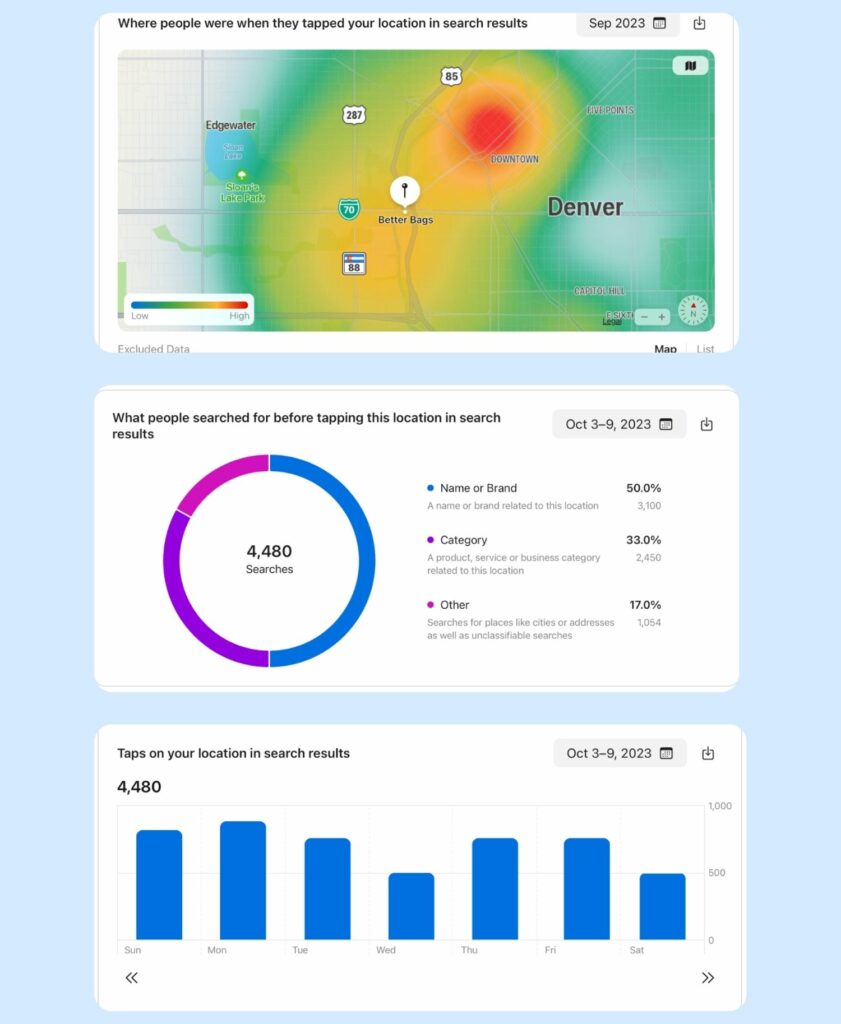
Some of the insights that are available through Apple Business Connect.
Always be Optimizing
- Equally important, keep a close eye on how your profile is performing
- Use data to make smart moves and fine-tune your presence
- Stay in the know about new features and best practices
Common Questions About Apple Business Connect
Okay, you’re ready to get started on your profile! Since we’re all human, you may have some questions along the way – let’s cover some frequently asked ones.
What if I Have Multiple Locations for My Business?
If your business has multiple locations, you can claim and manage each one individually on Apple Business Connect.
This allows you to provide specific information, such as hours of operation and contact details, for each location, making it easier for customers to find and connect with the most relevant one.
How Do I Know if My Business is Eligible?
Most businesses are eligible for Apple Business Connect, including retail stores, restaurants, service providers, and more.
If your business has a physical location or provides in-person services, you can likely benefit from using the platform. However, if you’re unsure about your eligibility, visit the Apple Business Connect website and search for your business to see if it’s listed.
What Happens if I Don’t Verify My Business Profile?
If you don’t verify your business, your profile may not be visible to customers across Apple’s apps and services. Verification helps ensure the accuracy and legitimacy of business information, which is essential for building trust with potential customers.
Can I Share My Apple Business Connect Profile on Other Platforms?
Yes, you can share your Apple Business Connect profile on other platforms, such as your website or social media profiles. Sharing your profile can help increase visibility and make it easier for customers to find and engage with your business across multiple channels.
How Do I Handle Negative Reviews?
Negative reviews can be an opportunity to demonstrate your commitment to customer satisfaction.
So, respond promptly and professionally to negative reviews, addressing the customer’s concerns and offering solutions where appropriate. This shows other potential customers that you value feedback and are dedicated to providing excellent service.
Can I See How Many People Search My Business on Apple Maps?
Yes, Apple Business Connect provides insights into how customers interact with your profile, including the number of searches for your business on Apple Maps. This data can help you gauge your business’s visibility and popularity among potential customers.
Final Thoughts
To conclude, Apple Business Connect is a powerhouse of a platform. With this platform, you can showcase your unique brand, build unbreakable customer bonds, and drive insane growth.
But to truly crush it, you’ll have to keep your profile sharp, your visuals on point, and your customer interactions on lock. If you want some help from an expert team who’ll have your back, schedule an online consultation with WolfPack today.