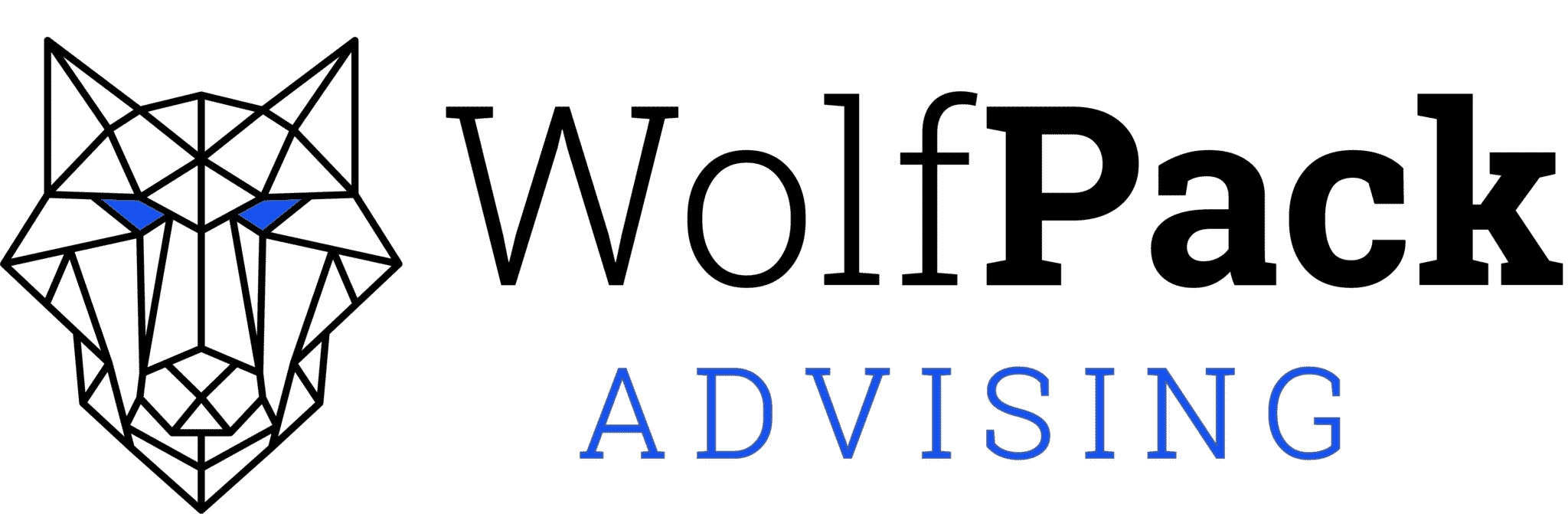Encountered frequently by developers, Dev Error 401 is a familiar hurdle that can be frustrating. Dev Error 401 often stems from authentication or authorization issues, indicating a lack of valid credentials or permissions to access a desired resource.
The server sending a 401 response must include a WWW-Authenticate header with relevant challenges for the target resource. If authentication credentials were provided in the request and authorization is denied, a 401 response indicates this. The user agent can retry the request with a new Authorization header. If the 401 response has the same challenge as before and the user agent has already tried authentication, it should show the enclosed information to the user, usually containing diagnostics.
In this article, we delve into the intricacies of Dev Error 401 and provide insights for its swift and effective resolution. As you continue reading, you will uncover the meaning behind a Dev Error 401 code and discover actionable steps to take should you encounter one.
What Is The Dev Error 401 Code?
Dev Error 401 serves as an HTTP status code that distinctly points to unauthorized access attempts targeting a particular resource. It explicitly highlights the necessity for authentication; however, it becomes apparent that the user attempting access either hasn’t presented valid credentials or is grappling with inadequate permissions.
While prevalent occurrences of this error appear to originate from client-side factors, it’s imperative to acknowledge that the web server can also contribute to this issue. In certain instances, the server might intentionally thwart the client’s access to the desired resource, revealing a deliberate blockage. Alternatively, the root cause could stem from an impaired authentication process within the server’s functionality. Consequently, it’s crucial to recognize that Dev Error 401 emerges as a multifaceted challenge, necessitating a comprehensive approach to diagnosis and resolution.
Dev Error 401 Code References
Rails HTTP Status Symbol :unauthorized
Go HTTP Status Constant http.StatusUnauthorized
Symfony HTTP Status Constant Response::HTTP_UNAUTHORIZED
Python2 HTTP Status Constant httplib.UNAUTHORIZED
Python3+ HTTP Status Constant http.client.UNAUTHORIZED
Python3.5+ HTTP Status Constant http.HTTPStatus.UNAUTHORIZED
.NET HttpStatusCode.Unauthorized
Rust http::StatusCode::UNAUTHORIZED
Java java.net.HttpURLConnection.HTTP_UNAUTHORIZED
Apache HttpComponents Core org.apache.hc.core5.http.HttpStatus.SC_UNAUTHORIZED
Angular @angular/common/http/HttpStatusCode.Unauthorized

What Are The Error Messages Indicating The Same Error?
When encountering a Dev Error 401, users may come across error messages such as
- 401 Unauthorized Error
- 401 Authentication Required
- Access Denied
These messages highlight the unauthorized nature of the access attempt and prompt the user to provide valid credentials.
Dev Error 410 Code Variations
401.1 Unauthorized: Login Failed
This error indicates that the user’s credentials are invalid, and the login attempt has failed. It may be due to mistyped passwords, expired accounts, or incorrect authentication methods.
401.2 Unauthorized: Server Configuration Error
In this case, the server’s configuration is misconfigured, leading to an unauthorized access attempt. The server might not recognize the authentication methods being used.
401.3 Unauthorized: Unauthorized due to ACL on resource
Access is denied because the requested resource is protected by an Access Control List (ACL), and the requestor does not have the necessary permissions to access it.
401.501 Unauthorized: Too many requests from the same client IP
This error arises when the server detects an excessive number of requests from a single client IP within a short time frame, suggesting a potential abuse or DDoS attack.
401.502 Unauthorized: Web server received an invalid response while acting as a gateway or proxy
This variation indicates that a server acting as a gateway or proxy has received an invalid response from an upstream server while trying to fulfill the request.
401.503 Unauthorized: Service Unavailable
This error suggests that the server is currently unable to handle the request due to temporary overloading or maintenance of the server. It’s a more general error indicating the unavailability of the requested service.
401.504 Unauthorized: Gateway Timeout
When acting as a gateway or proxy, this error signifies that the server, while acting as a gateway, did not receive a timely response from an upstream server or some other auxiliary server.
How To Fix A Dev Error 401
Fixing a Dev Error 401 requires addressing the underlying cause; typically, this involves providing valid authentication credentials or ensuring the user has appropriate permissions. To achieve resolution, a series of troubleshooting steps can be undertaken. Consequently, these steps encompass checking the accuracy of entered credentials, verifying the user’s access level, and scrutinizing pertinent security configurations.
Steps On How To Fix A Dev Error 401
1. Confirm the URL Is Correct
The Dev Error 401 code might appear if the user entered the wrong URL in the browser’s address bar. Consequently, double-checking the accuracy of the URL is crucial, as an incorrect URL can lead to an unauthorized access attempt. It’s imperative to ensure that the URL corresponds to the intended resource or page, while meticulously avoiding any typographical errors or missing components. In certain cases, the hyperlink itself may have been mistyped or might have become outdated, thereby inadvertently triggering the 401 error.
To get the correct URL, try accessing the restricted resources by going to the website’s homepage and manually navigating to the problematic page. Another option is to try searching for the page on Google. Often, searching for the specific content or page name along with the website’s name in a search engine can lead you to the correct URL. By adopting this approach, you can effectively bypass potential errors in typing or outdated links, subsequently granting you convenient access to the desired content.
2. Clear User End Issues
If you find yourself encountering a Dev Error 401, it’s advisable to consider proactive measures to address any issues on your end that could potentially trigger authentication problems. To this end, a series of effective steps can be taken. These measures encompass logging out and back into the system, diligently clearing browser cache and cookies, or even opting to restart your device.
Follow the below steps to resolve user end issues:
Clearing Browser Cache and Cookies:
- Open your preferred web browser.
- Go to the settings or options menu.
- Find the “Clear browsing data” or “Clear cache” option. To clear your browser’s cache and cookies, go to your browser’s settings and find the option to clear them.

- Select the appropriate time range (e.g., last hour, last day, last week, all time).
- Make sure to check the box for clearing cookies as well

- Click on the “Clear” or “Delete” button to initiate the process.
- Wait for the browser to clear the cache and cookies.
- Restart your browser and try accessing the website again.
Flushing DNS Cache:
- Press the Windows key + R to open the Run dialog box.
- Type “cmd” and press Enter to open the Command Prompt.

- In the Command Prompt, type “ipconfig /flushdns” and press Enter.
- Wait for the process to complete.

- Close the Command Prompt window.
Remember to clear your browser cache and cookies regularly to maintain optimal browsing performance. Flushing DNS cache can help resolve any DNS-related issues that may arise.
3. Check Authentication Credentials
Ensure that the credentials you’re using for authentication are accurate and up-to-date. Furthermore, confirm that you possess the required permissions, and diligently verify that the credentials haven’t expired or been invalidated.
Take a moment to double-check the user ID and password you are currently using to log in. It’s important to make sure that you have entered them correctly. If you are confident that your login details are accurate, you may consider resetting your password just to be sure there are no issues with it. Your login information is crucial for resolving the issue, so it’s important to ensure its accuracy and relevance.
4. Disable Password Protection
If you have password protection enabled, it may be causing conflicts with the authentication process. Temporarily disable password protection and see if the Dev Error 401 is resolved. Just remember to re-enable it once the issue is fixed.
What Is The Difference Between A 401 Status Code And A 404 Status Code?
While both 401 and 404 are HTTP status codes, they represent different scenarios. A 401 status code indicates unauthorized access, meaning the client needs to authenticate itself before accessing the requested resource. On the other hand, a 404 status code signals that the requested resource could not be found on the server.
What Is The Difference Between A 401 Status Code And A 403 Status Code?
Similar to the distinction between 401 and 404, a 401 status code and a 403 status code also convey different meanings. While both indicate unauthorized access, a 401 status code signifies that authentication is required, whereas a 403 status code implies that the user is authenticated but lacks the necessary permissions to access the requested resource.
Does A 401 Status Code Affect SEO?
SEO, an abbreviation for Search Engine Optimization, is a pivotal process that empowers your business and website to secure prominent rankings in Google searches. Given the substantial influence of SEO on both online visibility and success, it’s imperative to underscore that encountering a Dev Error 401 necessitates swift resolution. This urgency ensures not only seamless user experiences but also the perpetuation of the advantages inherent in effective SEO strategies.
When considering SEO implications, a 401 status code holds the potential for an indirect influence. Search engines might construe a 401 error as a sign of limited access to a particular resource, potentially influencing the indexing and ranking of said resource. This could particularly affect SEO for significant resources like login pages or content-rich pages. Given their SEO relevance, a 401 status code could inadvertently introduce negative repercussions. Thus, it becomes important to manage Dev Error 401 in a manner that aligns with SEO, to maintain optimal search engine visibility and performance.
Here, our specialized SEO services at Wolfpack Advising combine seamlessly with considerations for Dev Error 401. By embracing this synergy, we prioritize managing Dev Error 401 as a crucial aspect of SEO. This approach acts as a guiding lighthouse to ensure harmonized search engine prominence and sustained performance.
Conclusion
In conclusion, Dev Error 401 acts as a digital gatekeeper, indicating the need for proper authentication before granting access. By paying heed to its nuances, such as accurate URLs, valid credentials, and user-side adjustments, developers can swiftly overcome this hurdle. Understanding the divergence from other HTTP status codes like 404 or 403 and its latent SEO repercussions underscore the significance of skillful Dev Error 401 management. Embracing these measures not only ensures unfettered access and heightened security but also preserves the site’s search engine prominence, ultimately delivering a satisfying digital journey.
For further inquiries regarding Dev error 401 codes, seeking guidance from a website development agency can be beneficial. Wolfpack Advising stands ready to offer answers and support.