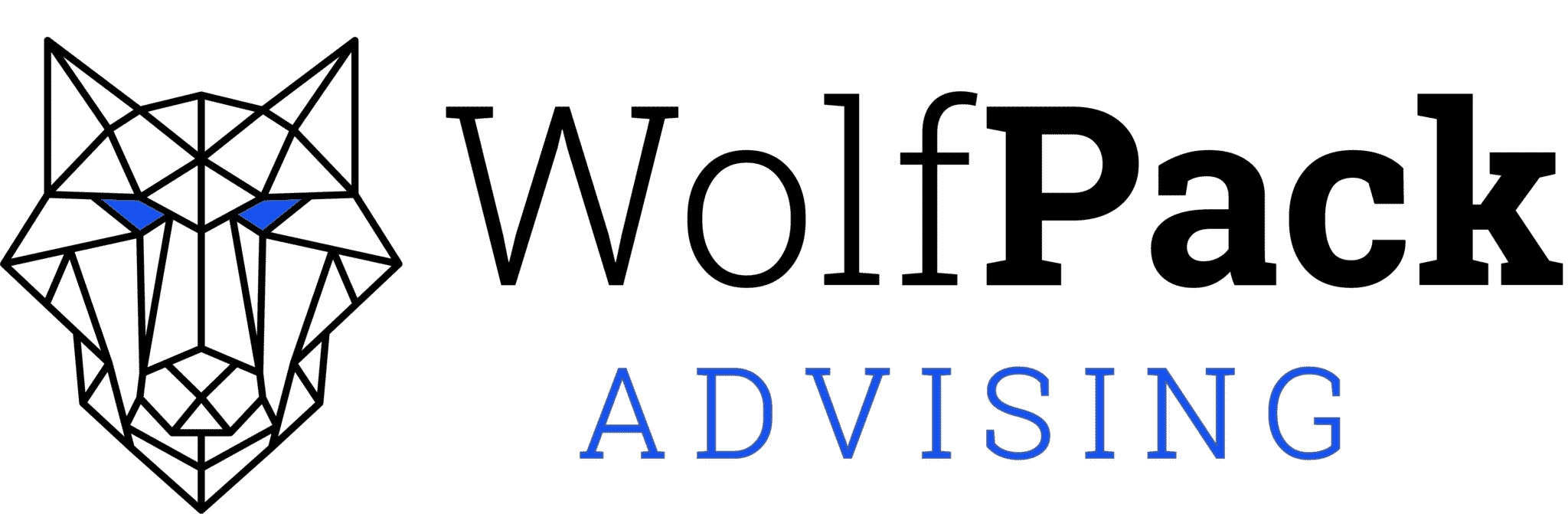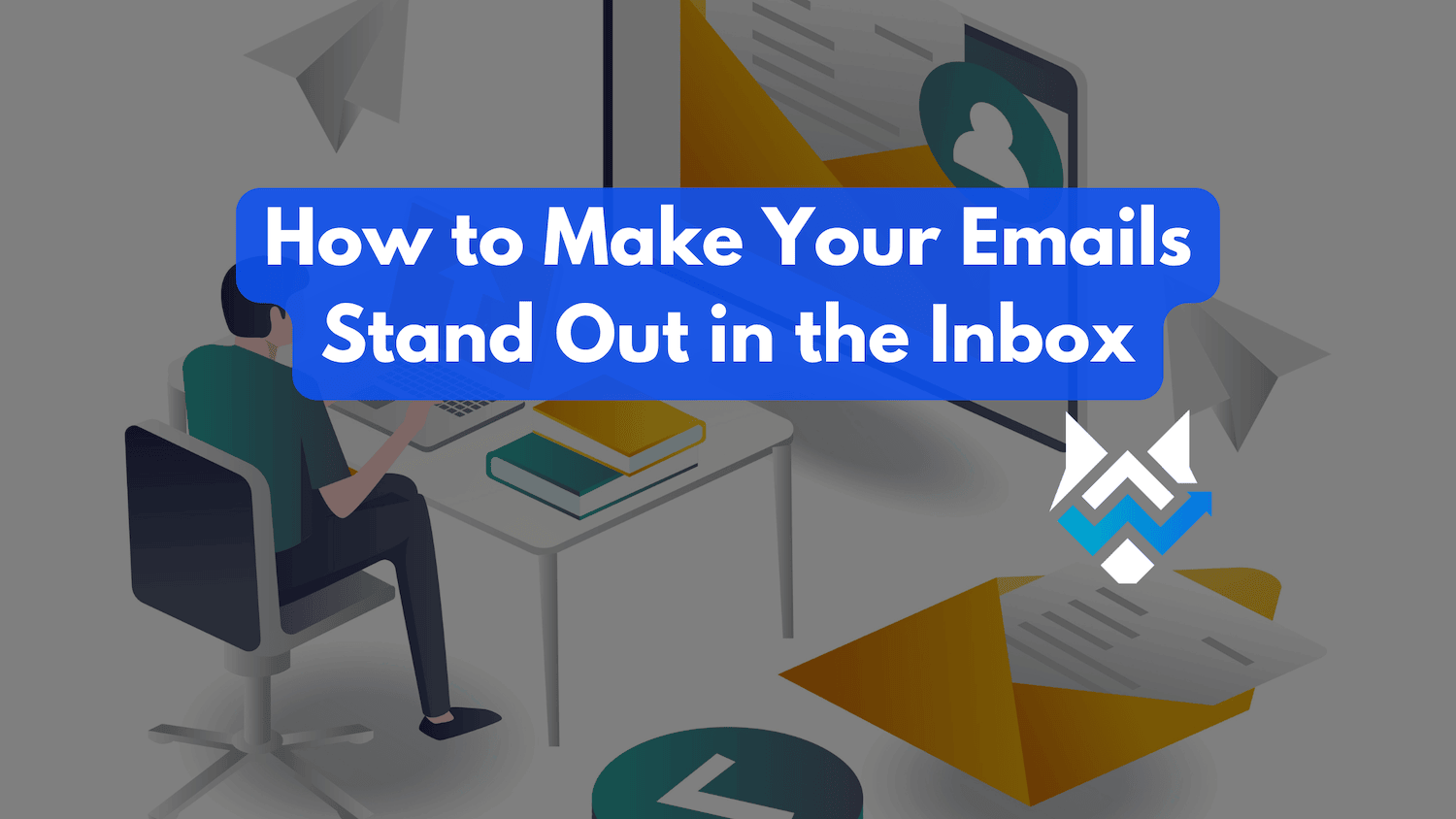In the digital age, emails are essential for professional and personal communication. With inboxes flooded daily, crafting emails that stand out and prompt action is crucial.
Here are seven tips to ensure your messages get noticed and drive engagement. Let’s transform your email communication into a powerful tool. Afterward, we’ll cover strategies to keep your inbox organized.
What is an Inbox in Email?

Your email inbox serves as the central hub for your digital correspondence. It is the primary destination where all incoming emails arrive, akin to a personal post office box in the digital realm. This space is constantly abuzz with activity, receiving messages from colleagues, friends, and family.
The inbox is more than just a receptacle for your messages; it functions as the command center for your electronic communication. Upon launching your email client, the inbox greets you, often filled to the brim with new messages that represent fresh opportunities and valuable information.
Making Sense of Your Inbox Layout
The layout of your inbox might seem mundane at first glance, but it’s a marvel of efficiency:
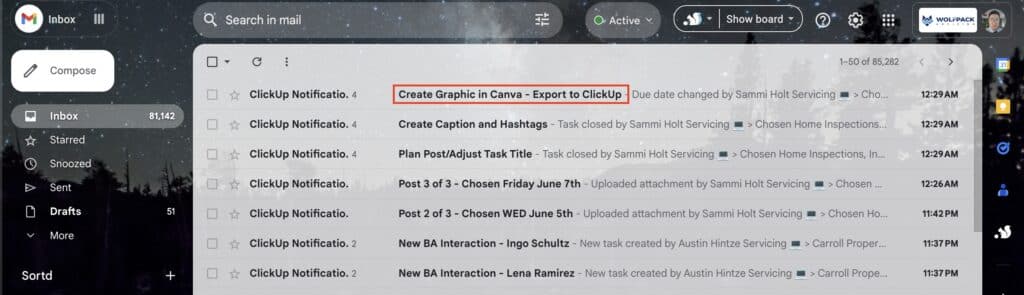
- Subject Lines: These are like the headlines of your emails. A well-crafted subject line can tell you immediately whether an email is urgent, work-related, or perhaps a delightful note from an old friend.
- Senders: Recognizing who has sent an email can be like seeing a familiar face in a crowd. It helps you quickly discern which messages are from trusted contacts and which might need a more cautious approach.
- Date and Time: Emails are time-stamped, providing a chronological trail of your communications. This ensures that you can stay on top of what’s current and respond promptly to time-sensitive matters. Remember, the timestamps on your emails are dependent on your time zone.
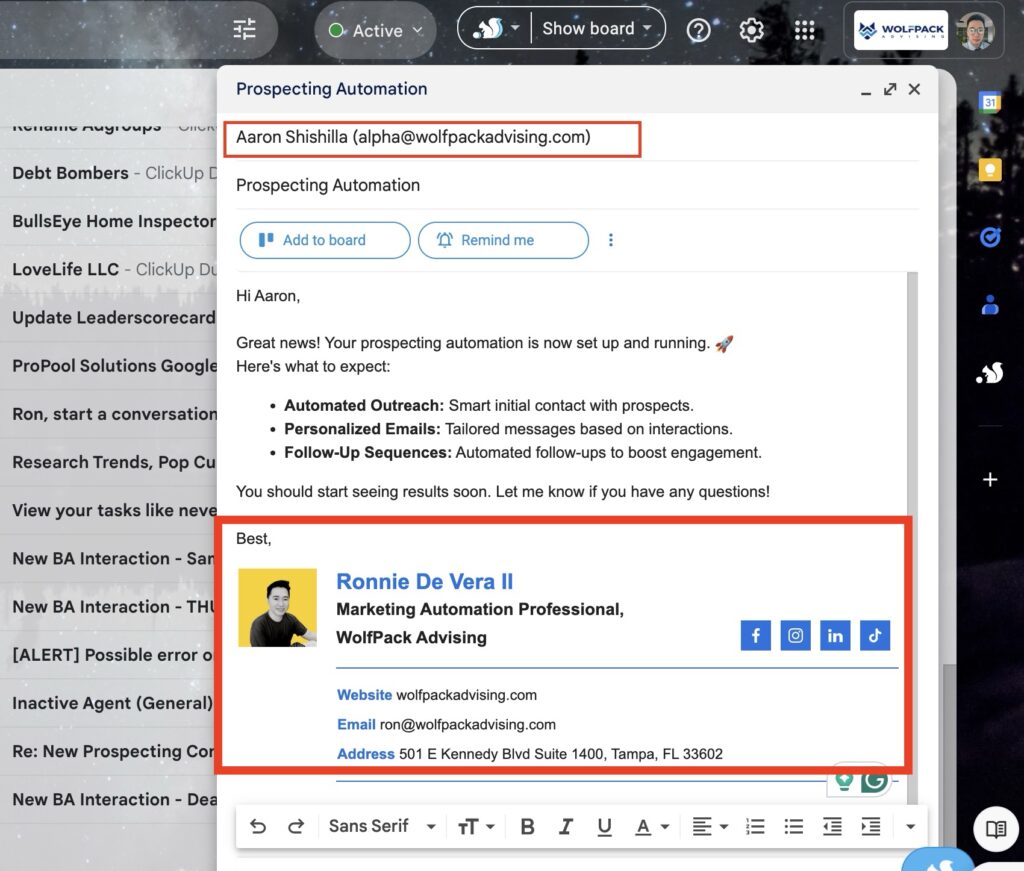
Embrace your inbox as more than just a holding space for emails. It’s a dynamic environment that, when navigated wisely, can enhance your productivity and connectivity. Remember, every email is an opportunity—to learn something new, to connect with someone important, or to take action on a task. Approach your inbox with a sense of curiosity and optimism, and let it be a tool that supports your success.
Features of an Inbox in Email
Effectively managing your email inbox is crucial for maintaining productivity and focus throughout your workday. Here are some indispensable features that can help you achieve a streamlined and efficient email management system.
Sorting Options
Have you ever spent precious minutes searching for an important email buried under a pile of new messages? Sorting options are here to streamline this process. By organizing emails by date, sender, or subject, you can quickly locate the messages that require your immediate attention. This feature acts as a strategic tool, enabling you to categorize your emails in a way that aligns with your workflow priorities.
Search Functionality
The search bar within your email is a powerful ally in locating specific information. When you need to find details from past conversations or attachments, using targeted keywords can lead you directly to the email in question. This functionality saves you time and reduces frustration by eliminating the need to manually sift through your inbox.
Filters and Labels
Creating a structured environment where every message has its designated place can significantly improve your email navigation. By applying filters and labels, you ensure that incoming emails are automatically directed to the appropriate folder or marked with a relevant tag. This not only helps in keeping your inbox organized but also aids in quick retrieval of emails when they’re needed.
By integrating these features into your daily routine, you’ll notice a substantial improvement in how you handle your email correspondence. They are practical tools designed to assist you in maintaining an orderly inbox, which in turn can enhance your overall productivity.
Remember, the goal is to make your inbox work for you, not the other way around. Embrace these features, tailor them to fit your needs, and you’ll be on your way to a more manageable and less overwhelming email experience. Keep at it, and you’ll soon master the art of email efficiency.
Best Practices for Managing Your Inbox
Your inbox can either be a conduit of productivity or a constant source of stress. Thankfully, with a few strategic practices, you can transform your email experience for the better. Here’s how to take control and keep your virtual mailroom in impeccable order.
1. Regular Cleaning
Just like tidying up your physical workspace, keeping a clean inbox is essential. Allocating a specific time slot each week to organize your inbox can significantly enhance your productivity and reduce digital clutter. Emails, especially those that are no longer relevant such as old newsletters or expired promotional offers, should be promptly deleted. This practice not only frees up valuable space but also streamlines your ability to focus on important correspondence.
Actionable Steps
- Schedule Regular Clean-Up Sessions: Choose a day and time each week that you dedicate to email management. Consistency is key.
- Create a Filing System: Utilize folders or labels to categorize emails that you need to keep. This will make retrieval easier when you need to find them again.
- Unsubscribe Proactively: If you notice recurring emails that you never open, take a moment to unsubscribe. This will prevent unnecessary emails from piling up in the future.
- Prioritize Your Inbox: Keep your most important emails front and center. Use features like starring or flagging to highlight emails that require your attention.
Remember, your inbox should serve you, not overwhelm you. By keeping it tidy, you’re setting yourself up for a more organized and productive workflow. And while it may seem like a small task, the cumulative effect of regular maintenance can be incredibly liberating. So, give yourself the gift of a clean inbox – your future self will thank you!
In my own experience, I’ve found that dedicating time each week to decluttering my inbox has been nothing short of transformative. Initially, the task seemed daunting; my inbox was a digital jungle, thick with unread messages and forgotten attachments. However, once I established a routine, the benefits became clear.
A Personal Reflection
- Increased Efficiency: With a well-maintained inbox, I spend less time sifting through emails and more time focusing on those that truly matter.
- Reduced Stress: There’s a subtle peace that comes with an organized email setup. It’s one less source of chaos in a world that’s already quite noisy.
- A Sense of Accomplishment: Clearing out the old to make way for the new is incredibly satisfying. It’s a small victory, but these victories add up over time.
2. Unsubscribing from Unwanted Newsletters
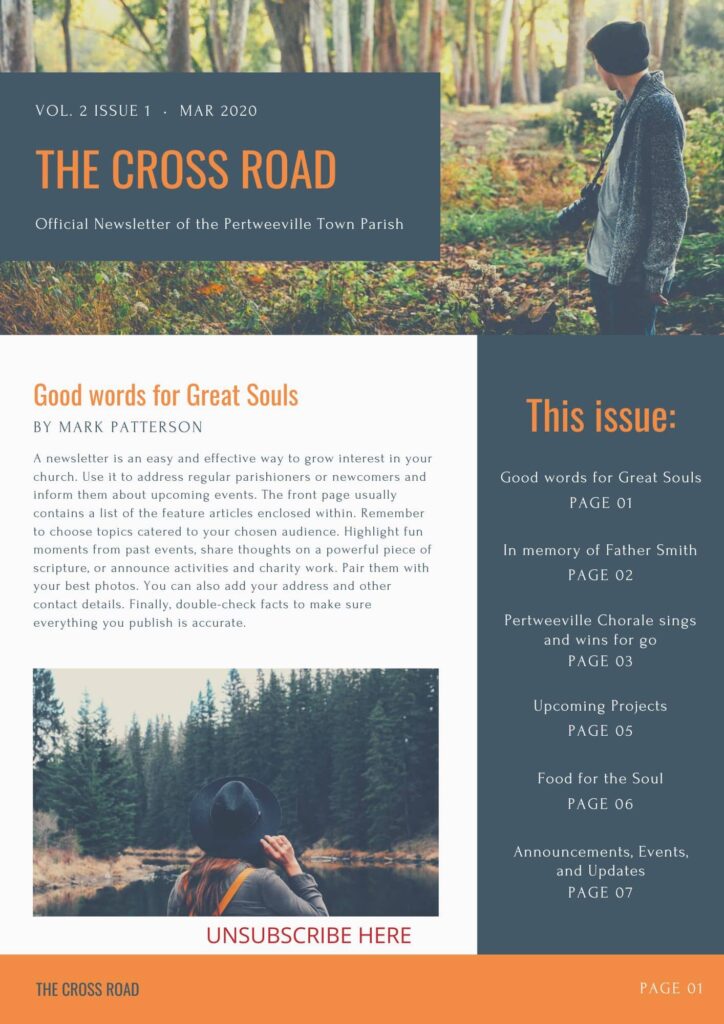
Our inboxes often become the final resting place for numerous newsletters that we once had the intention of reading. However, as time passes, these unread messages can accumulate, leading to an overwhelming and cluttered email experience.
Recognize the Need to Unsubscribe
Take a moment to assess your inbox. How many newsletters are there that you consistently skip over? If you find that certain subscriptions no longer align with your interests or needs, it’s a clear sign that it’s time to take action.
The Unsubscription Process
Locating the ‘unsubscribe’ link is your first step. Typically, it’s found at the bottom of the newsletter. Clicking on this link should lead you to a confirmation page, where you may be asked to provide a reason for unsubscribing. Remember, you’re not obligated to give one if you prefer not to.
Embrace the Benefits
By unsubscribing from newsletters that no longer serve you, you’re not only tidying up your inbox but also reclaiming your time and attention. This simple act can reduce stress and enhance your productivity, as you’ll spend less time sifting through irrelevant content.
A Personal Reflection
I recall a period when my inbox was so inundated with unread newsletters that the thought of sorting through them was daunting. The day I decided to unsubscribe from the majority of them, I felt an immediate sense of relief. My inbox became more manageable, and I could focus more on the emails that mattered most to me.
Encouragement for Your Journey
If you’re hesitant to begin the unsubscription process, consider this: each email you receive should add value to your day. You deserve an inbox that reflects your current interests and supports your efficiency. Start with one newsletter at a time, and soon you’ll notice a significant improvement in your digital space. Remember, every step towards decluttering your inbox is a step towards a more organized life.
3. Using Labels and Folders
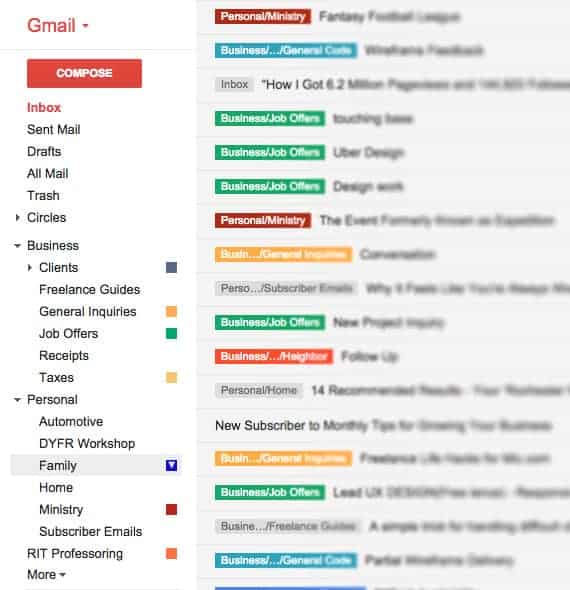
In the professional world, efficiency is paramount. Labels and folders in your email are akin to a well-organized filing cabinet – each section dedicated to a specific category, making retrieval straightforward and swift. By investing a few moments to apply labels and create folders, you preemptively build a system that enhances your productivity.
Actionable Steps for Categorization
- Create Relevant Folders: Start by identifying the main categories relevant to your work or personal life. These could be based on projects, clients, urgency levels, or any other criteria that suit your needs.
- Implement Labels: Labels are versatile tools that allow you to tag emails with multiple descriptors, offering a nuanced way to sort through your messages.
- Automate Sorting: Use filters to automatically direct incoming emails to their designated folders or apply labels. This proactive step saves time and keeps your inbox manageable.
- Regular Maintenance: Dedicate time each week to review your folder structure and adjust as necessary. Your needs may evolve, and so should your organization system.
A Personal Reflection
I once let my inbox run wild, and it wasn’t long before I felt overwhelmed by the chaos. The turning point came when I missed an important email from a client. That’s when I realized the true value of a structured email system. Since implementing labels and folders, I’ve regained control. My advice? Don’t wait for a wake-up call like I did.
Encouragement for Your Journey
You have the ability to transform your inbox into a bastion of order. Each label you create, every folder you make, is a step towards a more controlled and stress-free email experience. Remember, the goal isn’t just to organize; it’s to free up your mental space and time for the tasks that truly matter. You can do this, and the benefits will be well worth the effort.
4. Setting Up Filters
Imagine having an organized inbox where every email finds its rightful place without your constant intervention. That’s the magic of setting up filters in your email system. It’s not just about cleanliness; it’s about clarity and productivity.
Why Set Up Filters?
- Prioritization: Filters help you identify which emails need your immediate attention and which can wait.
- Organization: Automatically categorize emails into folders based on subject, sender, or other criteria.
- Time Management: Spend less time sorting through emails and more on tasks that drive your success.
How to Get Started
- Identify Your Needs: What are you trying to achieve with your email organization? Do you want to separate work from personal emails, prioritize client messages, or reduce spam?
- Learn Your Email Client’s Filter Options: Whether you’re using Outlook, Gmail, or another service, take a moment to explore their filtering capabilities.
- Create Your Filters: Start simple. You might create a filter for emails from your boss to go into a high-priority folder, for example.
- Refine Over Time: Your needs will evolve, and so will your filters. Periodically review and adjust them.
A Personal Reflection
I remember feeling overwhelmed by my cluttered inbox, missing important messages amidst the chaos. The day I took the plunge to set up email filters, it was as if a weight had been lifted off my shoulders. At first, it felt like a daunting task, but once I started, it became clear how beneficial this change was. Each filtered email was a step towards reclaiming my time and focus. Now, when I advise others on email management, I speak from experience – the peace of mind that comes with a well-organized inbox is truly invaluable.
Keep It Positive
Don’t be discouraged if it takes a little while to get the hang of it. Every step you take towards organizing your inbox is progress. Celebrate the small victories, like when you first notice an important email is already where it needs to be thanks to your filters.
Filters are your silent partners in the quest for an efficient workday. They work quietly in the background, ensuring that when you open your inbox, you’re greeted with order rather than chaos. Give yourself the gift of a streamlined email experience – your future self will thank you.
5. Archiving Non-Urgent Emails
Not every email requires immediate action, but that doesn’t mean it should crowd your inbox. Archiving is your friend. It keeps your main view tidy while storing those “just-in-case” emails safely out of sight but within reach when needed.
How to Archive Effectively
Archiving should be a deliberate part of your email management routine. Here’s how you can do it effectively:
- Set Criteria for Archiving: Determine what qualifies an email as non-urgent. This could be newsletters, informational updates, or emails that don’t require a response.
- Make It a Habit: Take a few minutes at the end of each day to archive emails that don’t need your immediate attention. This will help keep your inbox manageable.
- Use Labels or Folders: Most email services allow you to organize archived emails with labels or folders. Use these tools to categorize emails so you can find them easily if needed.
- Regular Review: Schedule a time weekly or monthly to review your archived emails. This ensures nothing important slips through the cracks and allows you to delete anything no longer relevant.
Personal Experience
I remember feeling overwhelmed by my inbox until I started archiving religiously. At first, I worried I might miss something important, but I quickly realized that archiving doesn’t mean ignoring; it means organizing. Now, my inbox is a reflection of tasks that need my attention, and everything else is neatly filed away, still accessible but not in the way.
Encouragement for Your Journey
If you’re hesitant to start archiving because you fear you’ll lose track of important emails, rest assured that with a good system in place, you’ll know exactly where to find them when needed. Give yourself permission to embrace archiving. Not only will your inbox thank you, but your future self will too, for the gift of clarity and efficiency. Remember, every step towards better email management is a step towards a more organized life and mind.
Remember, managing your inbox shouldn’t be a dreaded chore. With these practices, you’ll not only boost your productivity but also reclaim time for the work that inspires you. So go ahead, give your inbox the attention it deserves, and watch as the rest of your workday falls into a harmonious rhythm. You’ve got this!
Seven Strategies to Make Your Emails Stand Out in the Inbox

1. Craft a Compelling Subject Line
The subject line is your email’s handshake, the first gesture in starting a conversation. It’s what stands between your message and the recipient’s attention. In the bustling world of inboxes cluttered with promotions, updates, and invitations, your subject line is your chance to say, “This message matters.”
Crafting Your Email’s Introduction
Think of your subject line as the headline of your personal news story. Would you want to read on? Here are some strategies to ensure your email not only gets noticed but also sparks interest:
- Clarity Is Key: Be the beacon of light in a sea of vague and overly complex emails. A clear, concise subject line acts like a roadmap, guiding the recipient to the heart of your message.
- Make It Personal: Remember how it feels when someone calls you by your name? That’s the power of personalization. Add that into your subject lines to forge a connection from the get-go.
- Urgency and Importance: Think back to a time when a deadline loomed, and recall that adrenaline rush to act. Channel that energy into your subject lines when necessary, but use it judiciously—nobody likes a false alarm.
- Brevity Wins: Have you ever caught just a glimpse of a billboard while zooming past? Your subject line often gets the same fleeting glance. Keep it short to make sure your entire message comes across, even at a glance.
- Sidestep the Spam Trap: Imagine crafting the perfect message, only for it to end up in the spam dungeon. Avoid words that trigger those filters; it’s like avoiding potholes on the road to clear communication.
- Embrace Experimentation: Just as we learn from every conversation, treat your subject lines as a learning experience. Test different approaches and see what resonates. Each interaction is an opportunity to refine your craft.
Encouragement for Your Journey
Remember, each email is a canvas for your words, and the subject line is the frame that can either entice viewers or have them walk past. I’ve seen my fair share of emails lost in the abyss of the unread, but with these tips, yours won’t be among them.
You’re not just sending an email; you’re opening a dialogue. With every subject line you write, you’re honing a skill that will carry your messages from the outbox to the spotlight of attention.
2. Personalize Your Emails
In email marketing, personalization is the cornerstone of a successful campaign. It’s about crafting an experience that feels bespoke for each recipient, going beyond the mere inclusion of their name to delivering content that resonates on a personal level.
Unveiling the Advantages of Personalized Emails
- Boosted Open Rates: Imagine your inbox – what makes you click on an email? A subject line that seems like it was handpicked for you, right? That’s the power of personalization.
- Relevance at Its Best: When an email aligns with your interests or current needs, it doesn’t feel like just another sales pitch; it feels like a helpful nudge in the right direction.
- Customer Experience Elevated: Personalized emails show that you’re not just another company trying to sell something; you’re a partner in their journey, attentive to their specific needs and preferences.
- Conversion Rates on the Rise: Tailored CTAs are like a friendly guide leading customers down the path they’re most interested in, making them more likely to take action.
- Targeted Segmentation: By understanding and catering to different audience segments, your emails hit home more often, creating a sense of connection.
- Enhance Your Email Footer: Personalizing your email footer can further enhance your connection with recipients. Include personalized elements such as their name, recent interactions, or relevant offers. A thoughtful sign-off and contact details tailored to their location or preferences show your commitment to their satisfaction, making your emails feel more like a conversation than a broadcast.

Crafting Personalized Email Content: A How-To Guide
- Behavior-Based Triggers: Let’s say a customer browses a product but leaves without purchasing it. An email reminding them of their interest could be just the nudge they need.
- Audience Segmentation: Group your audience by shared characteristics or behaviors. This way, you can send relevant content that speaks directly to their interests.
- Dynamic Content: Incorporate elements that automatically adjust to fit the recipient’s profile, ensuring every email feels like it was written just for them.
- Curated Recommendations: If a customer buys a coffee maker from you, why not suggest some gourmet coffee beans next time?
- Milestone Celebrations: A birthday discount or a note celebrating a year since their first purchase adds a personal touch that can turn a good day into a great one.
- Data-Driven Insights: Use the data at your fingertips to understand patterns in customer behavior, then tailor your emails to fit those trends.
Remember, every email is an opportunity to strengthen your relationship with your customers. By personalizing your approach, you’re not just sending out information; you’re sending a message that says, “I see you, I know what you like, and I value your time.”
So dive into those analytics, segment your audience, and start sending emails that your customers will look forward to receiving.
3. Use a Professional and Recognizable Sender Name
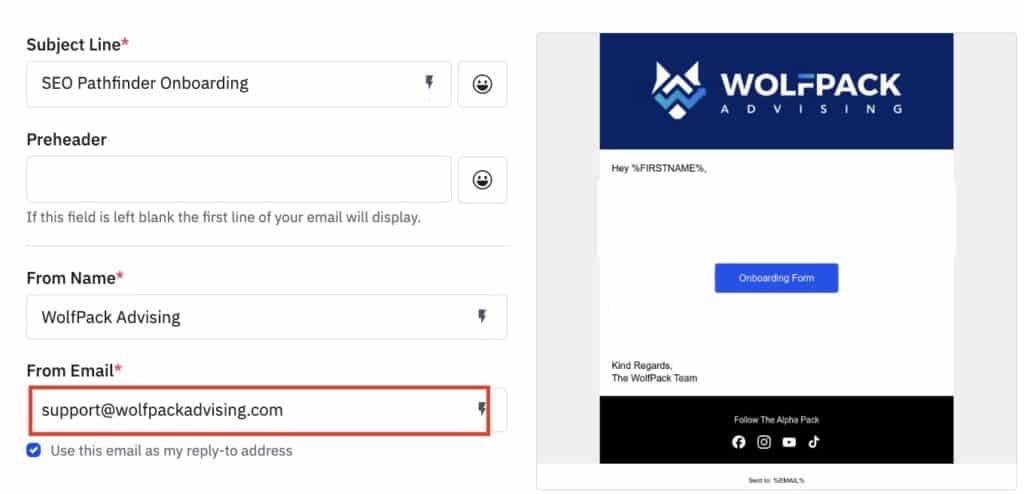
A professional sender name is a critical element in email communication. It’s the first detail that recipients notice, and it significantly influences their decision to open and engage with your email.
Key Benefits of a Professional Sender Name:
- Immediate Recognition: A professional sender name helps recipients quickly identify who the email is from, increasing the likelihood they will open it.
- Trust and Credibility: Emails from a recognizable and professional source are seen as more trustworthy, which is crucial for maintaining your reputation.
- Improved Open Rates: A sender name that reflects professionalism can positively impact your email open rates.
The Drawbacks of Generic Email Addresses
Using generic email addresses like “no-reply@domain.com” can be detrimental to your email communication strategy for several reasons:
- Lack of Personal Touch: They can make your emails seem impersonal and discourage recipients from engaging with your content.
- Communication Barrier: Such addresses imply that you’re not interested in receiving replies, potentially alienating your audience.
- Increased Spam Association: Recipients may associate no-reply addresses with unsolicited or irrelevant emails, leading to lower engagement.
To foster a positive relationship with your audience through email, always use a sender name that is both professional and recognizable. This approach not only respects your recipients but also encourages them to read and respond to your messages. By doing so, you create a foundation for ongoing communication and trust with your audience.
4. Optimize Your Preview Text
The preview text is your email’s handshake with the recipient. It’s the first impression that works in tandem with the subject line, giving a glimpse into the content of your email. Think of it as an ambassador for the message inside—it should accurately represent and promote the core message or offer.
- It’s a Partnership: The subject line and preview text should work together like a dynamic duo, each playing its part to pique interest.
- A Gateway to Engagement: A well-crafted preview text can significantly boost your open rates by convincing recipients that there’s valuable content waiting inside.
- First Line of Defense: It prevents the email client from pulling less engaging, random snippets from your email, which could lead to your message being passed over.
Crafting Effective Preview Text: Professional Insights
Brevity is Key: You have a limited window to capture attention. Aim for 40-130 characters—short, sweet, and to the point.
Seamless Flow: Ensure your preview text flows naturally from the subject line, adding depth without repetition.
Pique Curiosity: Like a good book that you can’t put down, your preview text should entice readers to delve deeper into your email.
Prompt Action: Incorporate a subtle CTA that nudges recipients toward opening the email, such as “Learn more inside” or “See your exclusive deal”.
Personal Touch: Addressing recipients by name or referencing relevant interests can transform a generic message into a personal conversation.
Originality Wins: Steer clear of clichés. Instead, use this space to highlight unique benefits or insights that set your email apart.
Emojis with Care: A well-placed emoji can add personality and draw the eye, but remember, professionalism is paramount.
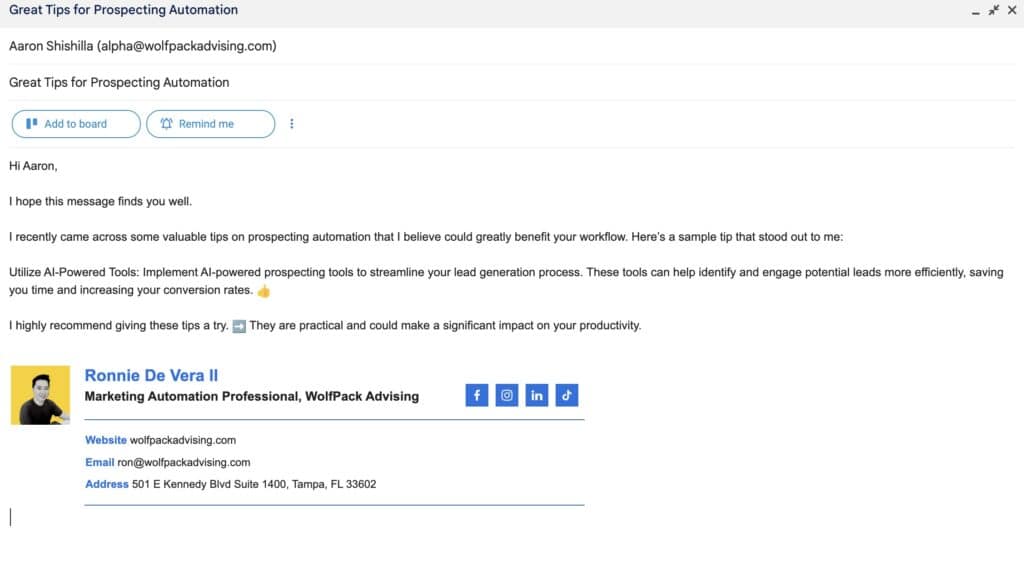
Here are a few tips to consider: ☝️
- Use emojis sparingly to emphasize key points.
- Ensure the emoji aligns with the message’s tone.
- Avoid overuse to maintain a professional appearance.
Cross-Device Checks: Always preview how your text appears on different devices and email clients to ensure clarity and impact.
Remember, the goal of your preview text is not just to inform but to connect and engage with your audience. By treating it with the same care as the body of your email, you’re ensuring your emails in the inbox respect your recipients’ time and attention, which can only lead to better relationships and results. Keep refining, keep personalizing, and watch as your emails become something your readers look forward to.
5. Design a Clean and Engaging Layout
A well-crafted email layout is not just about aesthetics; it’s a vital tool for effective communication. A design that catches the eye can make all the difference in whether your message is noticed and understood. Here’s why a visually appealing email layout matters:
- Grabs Attention: Amidst the daily digital clutter, an attractive email can shine like a beacon, drawing your reader in.
- Facilitates Understanding: A clean and organized layout helps readers quickly grasp your key messages.
- Boosts Interaction: People are more likely to engage with content that is both inviting and easy to navigate.
Strategies for Crafting Mobile-Friendly and Engaging Emails
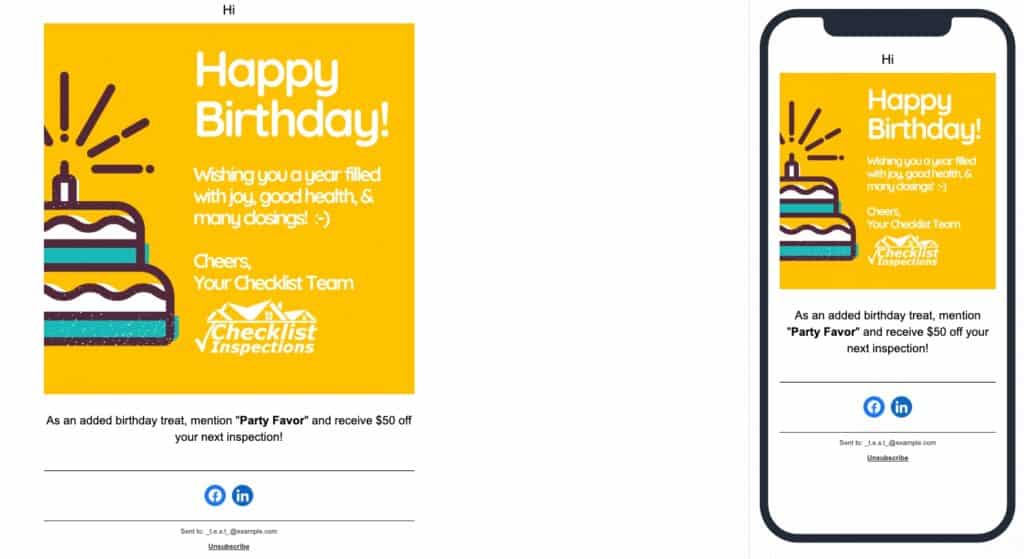
In our fast-paced world, many of us rely on our mobile devices to stay connected. Therefore, creating emails that read well on the go is not just nice to have—it’s essential. Here’s how you can ensure your emails are up to the task:
- Embrace Responsive Design: Choose templates that automatically adjust to any screen size, ensuring your email looks great on any device.
- Streamline Your Layout: Keep it simple with a single-column structure that allows for easy scrolling on smaller screens.
- Prioritize Readability: Select fonts and sizes that are easy on the eyes, so readers don’t struggle to decipher your words.
- Enlarge CTA Buttons: Make sure buttons are big enough to tap without zooming in, facilitating a smoother user experience.
- Keep It Brief: With less screen real estate, your message needs to be concise. Stick to the essentials to maintain clarity.
- Optimize Images: Use images that are optimized for quick loading and scale well on mobile devices, keeping both quality and functionality in mind.
Remember, every email is an opportunity to connect with your audience. By focusing on these elements, you’re not just sending an email; you’re delivering a pleasant reading experience. And when your readers enjoy what they see, they’re more likely to engage with your content and take action. Keep at it, and you’ll see the fruits of your labor through increased engagement and stronger connections with your audience.
6. Include a Strong Call to Action (CTA)
The inclusion of a compelling call to action in your email is not just beneficial; it’s imperative for steering your readers toward the desired outcome. A CTA is the bridge between the recipient’s passive reading and active engagement, transforming interest into action.
The Importance of a Clear CTA
- Directs Your Audience: A well-defined CTA removes ambiguity, providing your readers with clear instructions on what to do next.
- Boosts Engagement: A persuasive CTA can significantly enhance your conversion rates by nudging readers to take the next step.
- Enables Performance Tracking: With a distinct CTA, you can accurately measure the effectiveness of your email campaigns and refine your strategies accordingly.
Tips for Crafting Effective CTAs
- Visibility is Key: Ensure your CTA button or link is impossible to miss. Use contrasting colors and bold text to make it pop out from the rest of your email content.
- Brevity Leads to Clarity: Keep your CTA short and sweet. A concise message is more digestible and less likely to overwhelm or confuse your audience.
- Begin with Verbs: Employ action-oriented verbs like “Discover”, “Join”, “Access”, or “Start” to propel readers toward taking action.
- Instill a Sense of Immediacy: Encourage prompt action by subtly suggesting that time is of the essence, for example, “Secure your spot now” or “Get instant access”.
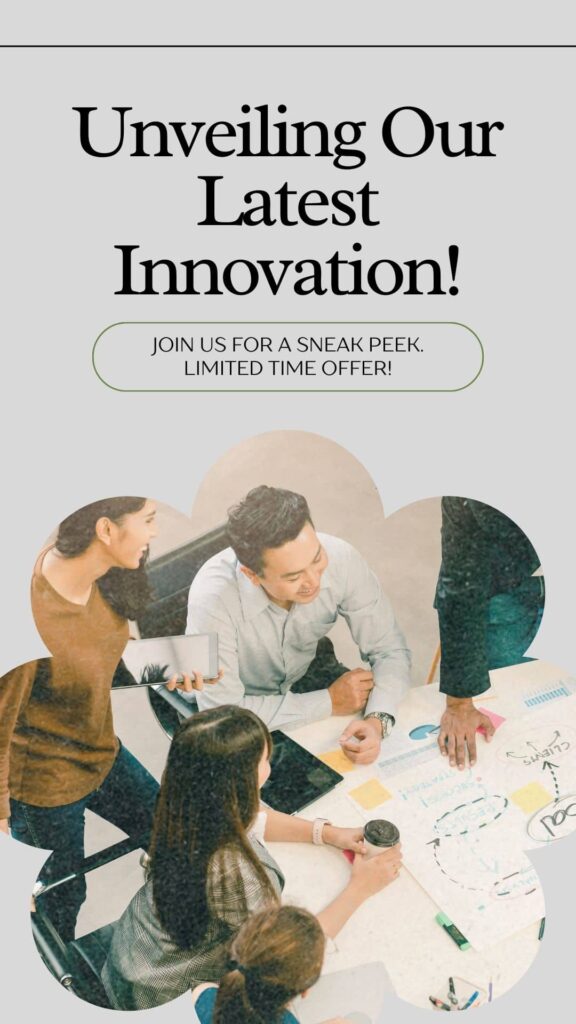
- Optimize for Accessibility: Your CTA should be easy to locate and interact with, especially for those reading on smaller screens like smartphones.
I’ve seen firsthand how a strategically placed and worded CTA can turn a hesitant reader into an enthusiastic participant. In one of my recent email campaigns, tweaking the CTA from ‘Learn More’ to ‘Get My Free Guide Now!’ increased click-through rates by over 4%. It’s clear evidence that a strong CTA can and does make a significant difference.
Your email deserves a powerful conclusion, and your audience deserves clarity on how to proceed. By crafting a CTA that is both informative and inspiring, you’re not just closing an email—you’re ensuring your emails in the inbox become a gateway to greater engagement and success.
Let’s put these insights into action. Transform your emails from mere messages into catalysts for growth with a CTA that resonates, motivates, and leads to results. Your audience is waiting to be guided—give them the direction they need.
7. Test and Optimize
In the world of email marketing, the mantra “test, learn, and optimize” is your guiding star. It’s not just about sending emails; it’s about sending the right emails. To do this, you need to embrace regular testing of various email components—think subject lines that grab attention, CTAs that prompt action, and layouts that guide the eye.
A/B testing is your scientific method in the art of email communication. Imagine sending out two versions of the same email, each with a slight twist. One might have a punchy, concise subject line, while the other opts for a more descriptive approach. Which one compels more opens? Which one drives action? This isn’t guesswork; it’s strategic analysis.
Here’s how you can wield A/B testing like a pro:
- Focus on One Variable: When you change just one thing at a time, you get clear evidence of what’s working. It’s like comparing two recipes where the only difference is a pinch of salt.
- Segment Wisely: Make sure your test audience is a mini-representation of your whole list. This way, you’re learning lessons that apply across the board.
- Trust the Numbers: Use statistical significance to ensure your results aren’t just a fluke. Tools and calculators are available to help you make sense of the numbers.
- Iterate and Validate: If a test reveals a winner, don’t stop there. Test it again or against another variable to confirm your findings.
Remember, every email is an opportunity to connect and engage. By continually refining your approach based on solid data, you’ll see your engagement rates not just climb but soar, ensuring your emails in the inbox make a lasting impact. While the process may seem daunting at first, take heart in knowing that each test brings you closer to understanding your audience’s needs and preferences.
So go ahead, and start small if you need to. Test a subject line here, a CTA there. Keep track of your results, learn from them, and apply those lessons. Over time, you’ll develop an intuition for what works best, ensuring your emails in the inbox stand out, backed by data and experience.
Conclusion
Standing out in a crowded inbox requires a strategic approach. By crafting compelling subject lines, personalizing your messages, using professional sender names, optimizing preview text, designing engaging layouts, including strong CTAs, and continuously testing and optimizing, you can ensure your emails not only get noticed but also drive the desired action.
These tips are more than mere suggestions; they are the keystones for constructing emails that resonate with your audience and inspire the desired response, ensuring your emails stand out in the inbox.
Implement these tips and watch your email engagement soar. Want a dedicated partner to help make your business voice search-ready and future-proof? Schedule a consultation with WolfPack Advising today.