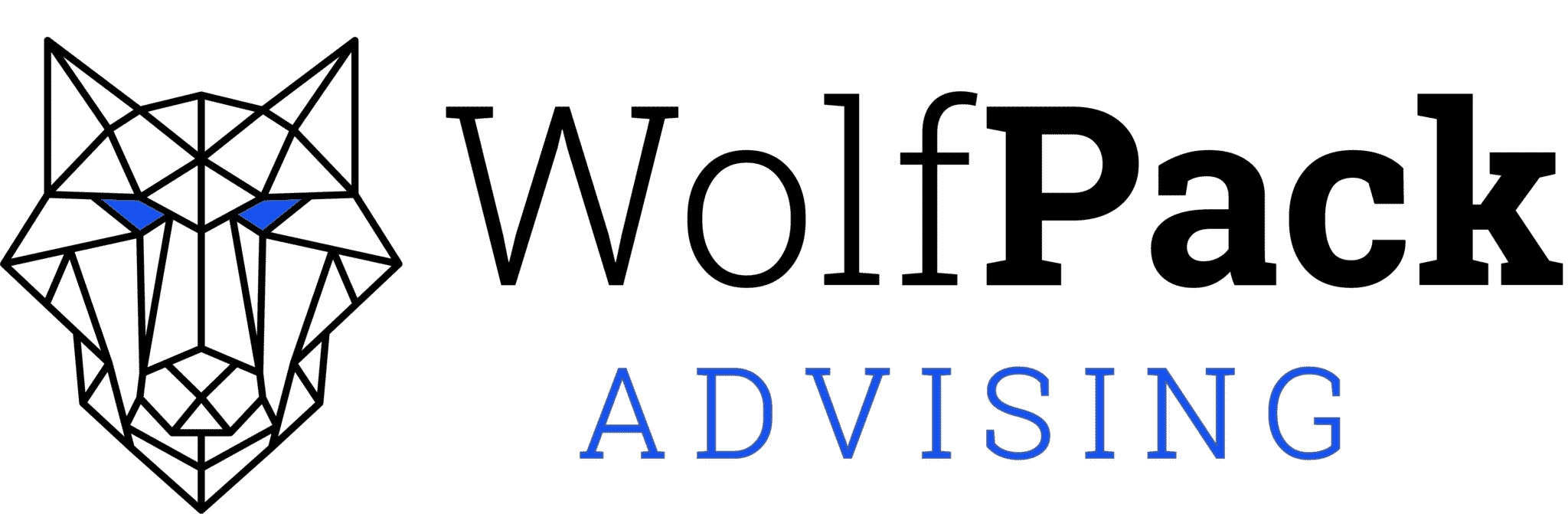Last updated on July 28th, 2023 at 05:34 pm
More likely than not, you have encountered a website error code while browsing the web. In the digital landscape, website owners, administrators, and even everyday web users should have a basic understanding of website codes. Error codes impact website performance and usability. If the website is yours, pages that are not functioning properly and generating error codes will make your website and business look bad. The HTTP 410 error holds significant importance. The frequency of 410 errors is influenced by how frequently websites update or remove content. Understanding these factors empowers you to effectively manage and mitigate the impact of 410 errors on your websites. Let’s read on to find out, what a 410 error code means and what you can do if you encounter one.
What Is a 410 Error?
A 410 error, or “Gone,” informs the client that the requested resource is permanently unavailable on the server. It occurs when a resource has been intentionally removed or retired and will not return. This status code is beneficial for search engines and browsers to update their indexes. This prevents unnecessary traffic, repeated requests for inaccessible resources and improves overall efficiency.
Where Do We Usually Encounter 410 Errors?
When you access intentionally removed or permanently discontinued web pages, you commonly encounter a “410 Gone” error. During website migrations, updates, or restructuring, people often observe this error. The 410 status code is used to indicate that certain pages are permanently unavailable due to outdated or deprecated content.

What Should I Do When I Encounter a 410 Error Code?
When encountering this code, follow these steps:
1. Verify the URL for accuracy. If the resource is correct, it is likely permanently removed.
2. Seek alternative content or navigate to related sections of the website.
3. If you suspect an urgent situation or an error, contact the website administrator for assistance or information regarding alternative resources.
Remember, adapting your approach by exploring other sources or seeking help will facilitate smoother navigation.
What to Do When I Encounter a 410 Error on My Website?
When you come across a 410 error on your website, it’s important to take prompt action.
1. Reach out to online communities or forums dedicated to web development and troubleshooting. Often, fellow developers can provide valuable insights or share their experiences resolving similar issues.
2. Don’t forget to check your website’s server logs for any additional clues or error messages related to the 410 error. These logs can offer valuable information about the origin of the problem and assist in narrowing down the potential causes.
3. It may be beneficial to review any recent changes or updates made to your website or server configuration. Sometimes, an unintentional alteration can lead to a 410 error. Reverting recent changes or seeking professional assistance to review your configurations can potentially resolve the issue.
4. Consider conducting a comprehensive website backup before making any further modifications. This precautionary step ensures that you have a reliable restore point in case any changes worsen the situation or introduce new errors. A backup provides an additional safety net during troubleshooting.
5. If all else fails, contacting your hosting provider should be your last resort. They can help if the issue is a severe server-side problem beyond your capabilities, and most hosts are eager to assist in restoring your website’s functionality.
If you are experiencing many errors on your website, consider a website redesign and restructuring where you can tackle all of your site’s errors at once.
How Does 410 Differ with 404 and 403 Error Codes?
The 410 error code differs from the 404 and 403 error codes in its specific meaning and implications. While both 410 and 404 errors indicate resource unavailability, 410 signifies permanent removal, while 404 suggests temporary unavailability or inability to locate the resource. On the other hand, the 403 error code represents forbidden access, indicating that the user does not have the necessary permissions to access the requested resource. Unlike the 410 and 404 errors, the 403 error does not imply the absence or removal of the resource, but rather a restriction on accessing it.
Conclusion
In conclusion, understanding the implications of the 410 error is crucial for website owners and professionals in the digital landscape. The 410 error signifies the permanent disappearance of a resource, and encountering it necessitates appropriate troubleshooting and error-handling strategies. By grasping the nature of the 410 error, recognizing its differences from other error codes like 404 and 403, and knowing how to respond when encountering it, website owners can effectively manage and mitigate the impact of this error on their websites. Taking prompt action, seeking alternative content, reviewing configurations, and contacting relevant parties can help resolve 410 errors and maintain a smooth user experience.
Have more questions on 410 errors? Consider contacting a website development agency to answer all of your questions. Wolfpack Advising is a top-rated web design company located in Melbourne, FL.